Test dates and scores may be added either by you or the student. For details on how counselors add test dates and scores, see: How do I add test dates and test scores to a Student's profile?
Students may select tests preloaded into the system, or they may add their own tests. If a student adds/removes a test date or adds/edits a test score, it will be listed in your "CustomCollegePlan Updates" list on "Students Main".
How Students add/remove test dates in CustomCollegePlan
- From their CustomCollegePlan account, students should navigate to the "Testing" tab.
- Click the "Add Test Date" icon found in the top navigation:
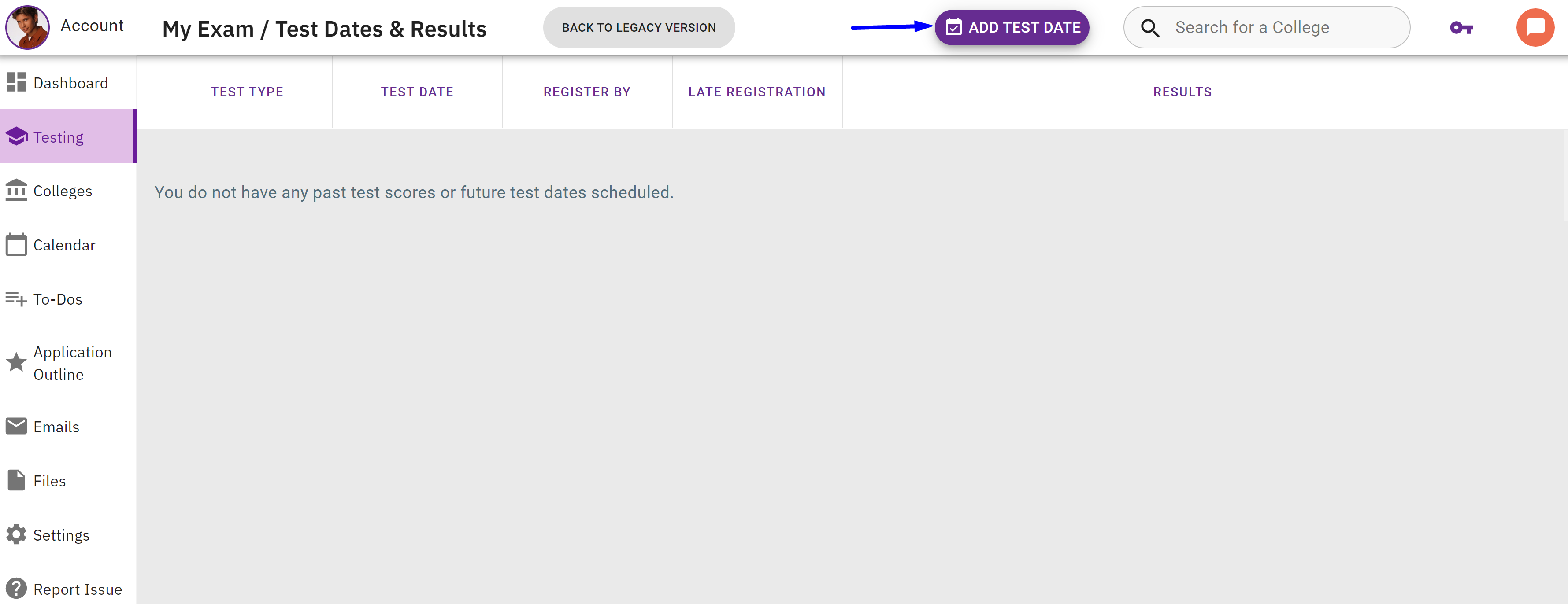
3. Students will then see options to add a test date from the available pre-populated test dates for SAT, ACT, and PSAT, or to add a custom test date for a multitude of different exam types.
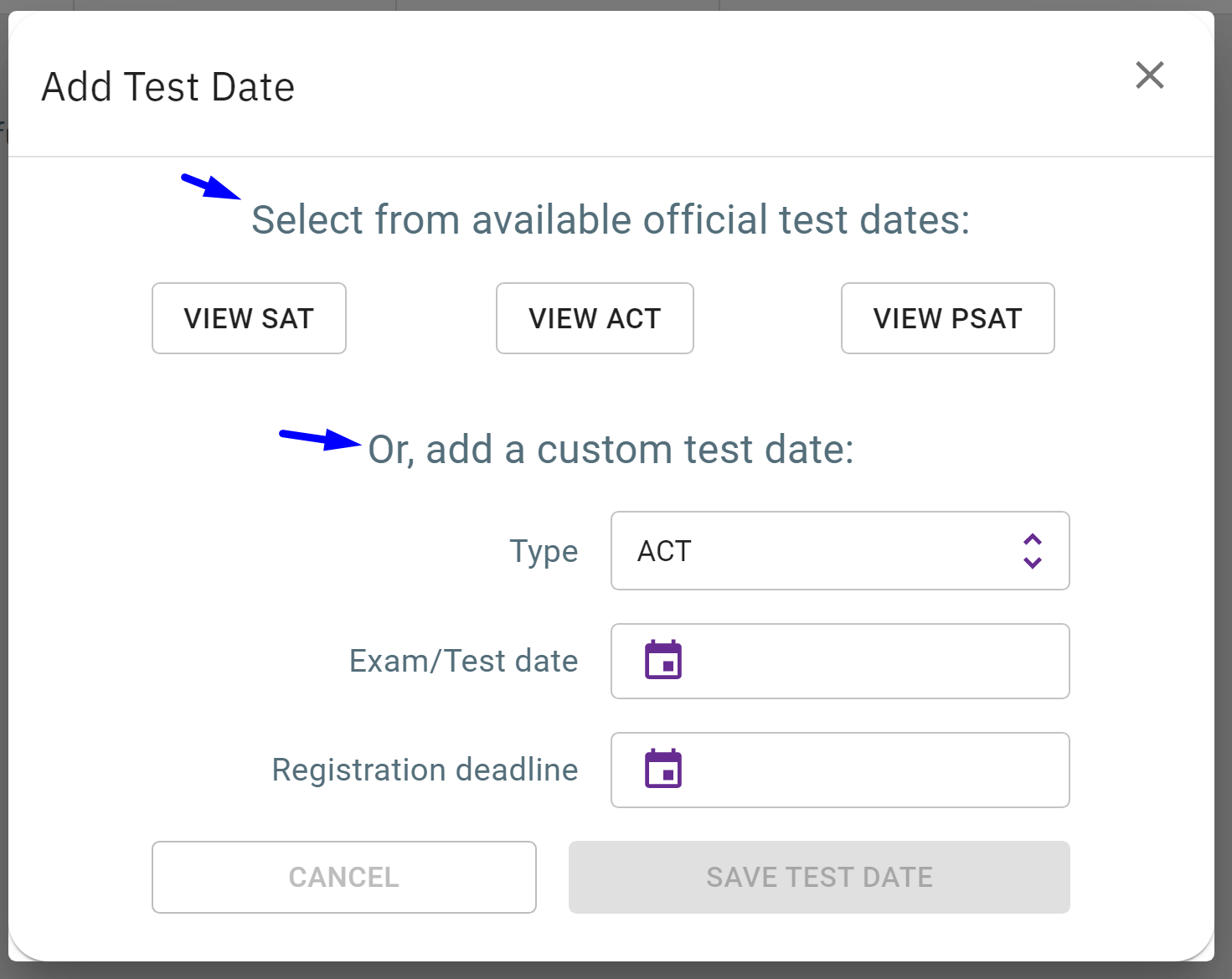
4. Once added, students can delete a test record. To remove a test, click on the grey "X" in the upper right-hand corner of the score:
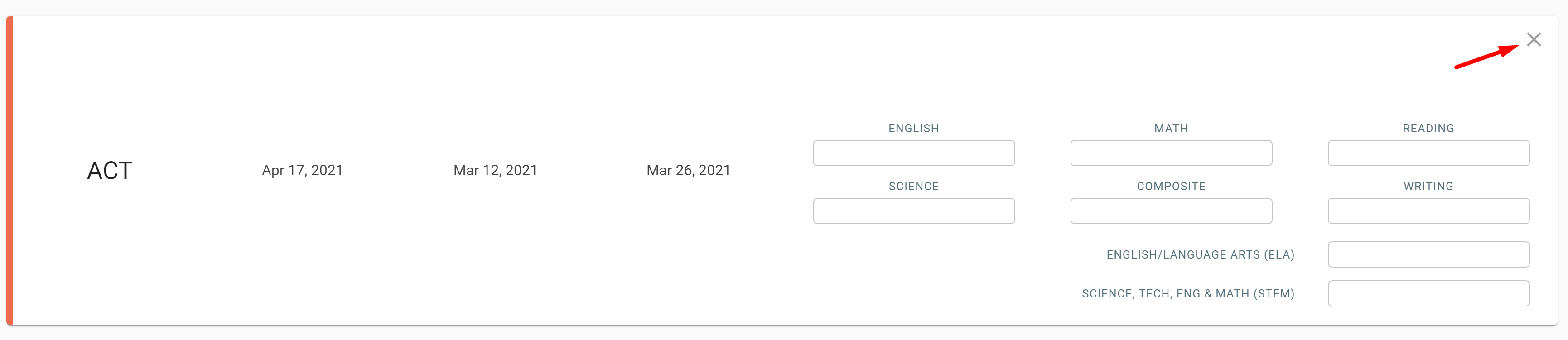
How Students add/edit test scores
- From their CustomCollegePlan account, students should navigate to the Testing tab
- Enter or edit test scores.
All changes made by the student to the Testing page will be included in "CustomCollegePlan Updates"
- You will see all changes made by the Student for test dates and scores
- These will be listed on the "Students Main" page on your account
- If you have set up to receive an email listing the "CustomCollegePlan Updates", they will be listed there too. For information on setting this up see, "How do I receive email alerts for Student CustomCollegePlan updates?"
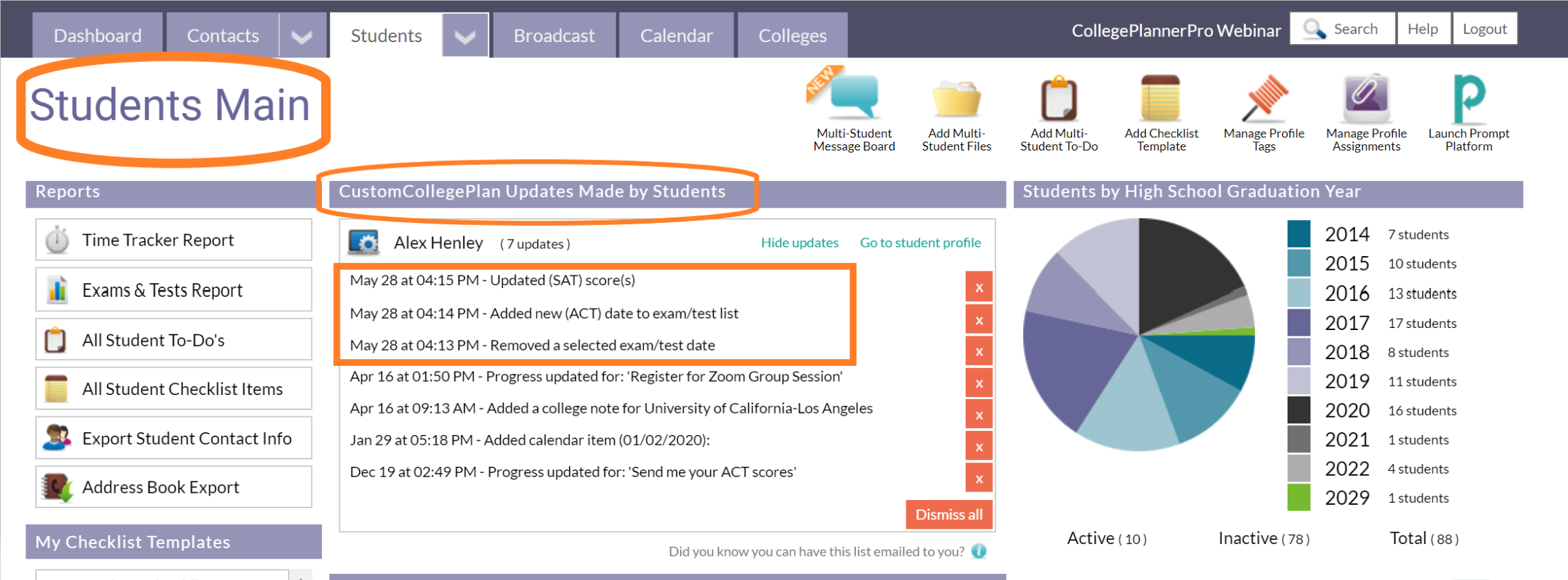
Helpful (Related) Articles
- How do I add test dates and test scores to a Student's profile?
- How do I create Student calendar items and alerts for test/exams?
- How do I add additional tests or exams (AP, ACT PLAN, IB, IELTS, TOEFL, practice tests) to a Student's profile?
- How do I add SAT subject tests and scores to a Student's profile?
- How do I create an Exam/Test report?
Comments
0 comments
Article is closed for comments.