Create a Student calendar item and alert for test/exam dates
Once a Test/Exam Date has been added by either you or the Student, you may enable these dates to be displayed on the Student's calendar. You may also set up an alert to be sent to the student in the future for both the registration and test dates. You may also send a copy of the alert to the parents.
- Navigate to the Student's profile and click on the "Edit Exam Test Scores" button from the toolbar
- Click the "Calendar" icon on the specific Test/Exam to display on the calendar and set up an alert
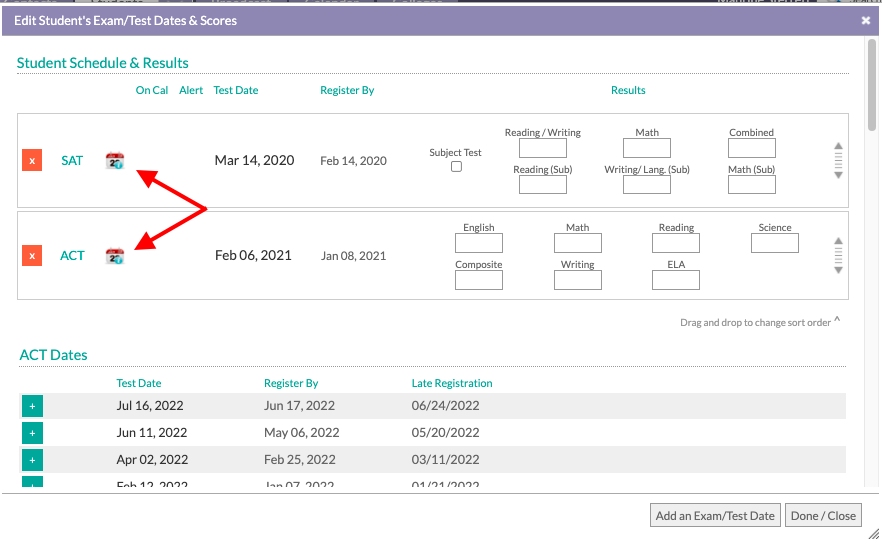
- In the new dialog window, select "YES" to display on Student's calendar
- You can also set an alert to remind the student and the parents
- If you choose to include a Note or Instruction, type or paste the message in the text box(es). Set the day(s) to the timeframe you choose
- Click "Save Calendar Settings"
Note: If you elect NOT to send one of the alerts, set the day to X to disable this feature.
Comments
0 comments
Article is closed for comments.