A student profile picture may be added to a student's CustomCollegePlan account. These pictures are added by logging into the student's CustomCollegePlan account (your student may do this, or you may do this on their behalf). A default icon will be used until a profile picture has been added. Pictures may be in the following formats: jpg, png and gif.
How to add a student profile picture
- Log in to the student's CustomCollegePlan account
- Click the "Account" icon in the upper left-hand corner, and select "View My Profile"
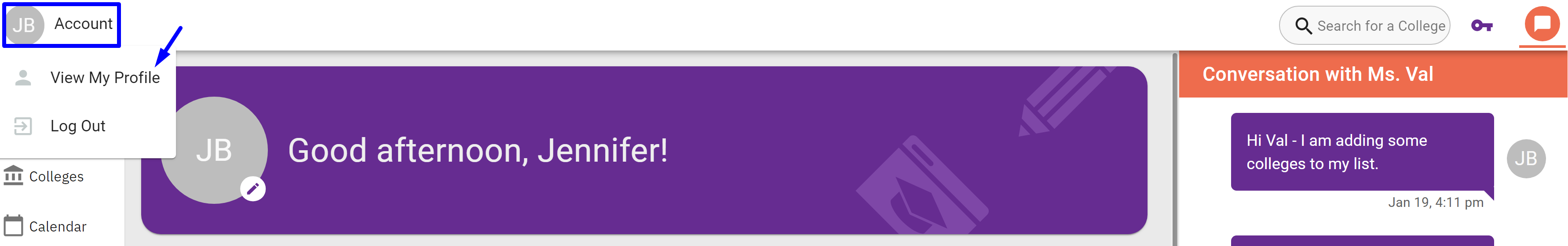
- Click the camera icon in the banner, and select a photo from your device to upload.
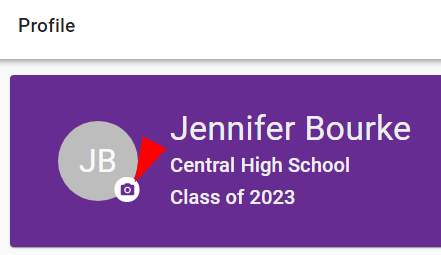
How to change a student profile picture
- Follow the same steps from "How to add a student profile picture"
Comments
0 comments
Article is closed for comments.