All SAT and ACT test dates will be displayed on student calendars highlighted in orange. Specific test dates selected or added for students will also be displayed on the students' calendars highlighted in green. You have the option to limit displaying only those test dates that have been selected or added specifically for each student.
How to limit displaying only tests to be taken by a student
- First, create a calendar item for each test date to be displayed on the student's calendar. For details on setting up a calendar item, check out the article, "How do I create Student calendar items and alerts for tests/exams?"
- Next, log in to the student's CustomCollegePlan account and select the "Calendar" tab on the left.
- From the top navigation bar, click the gear icon to access the calendar preferences.
- Toggle the setting "ON" to display all available ACT and SAT dates
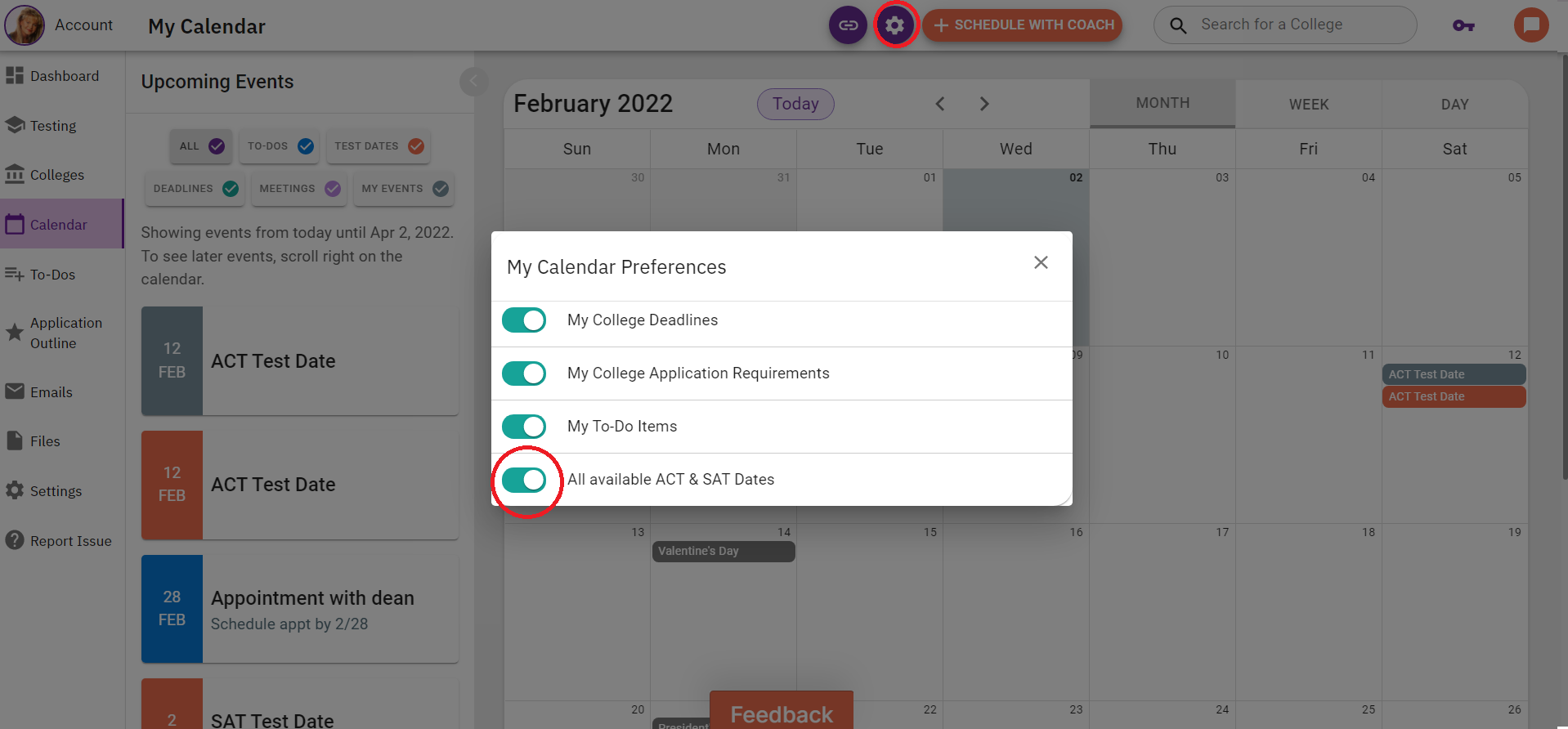
- Toggle the setting "OFF" to only display the student's selected test dates
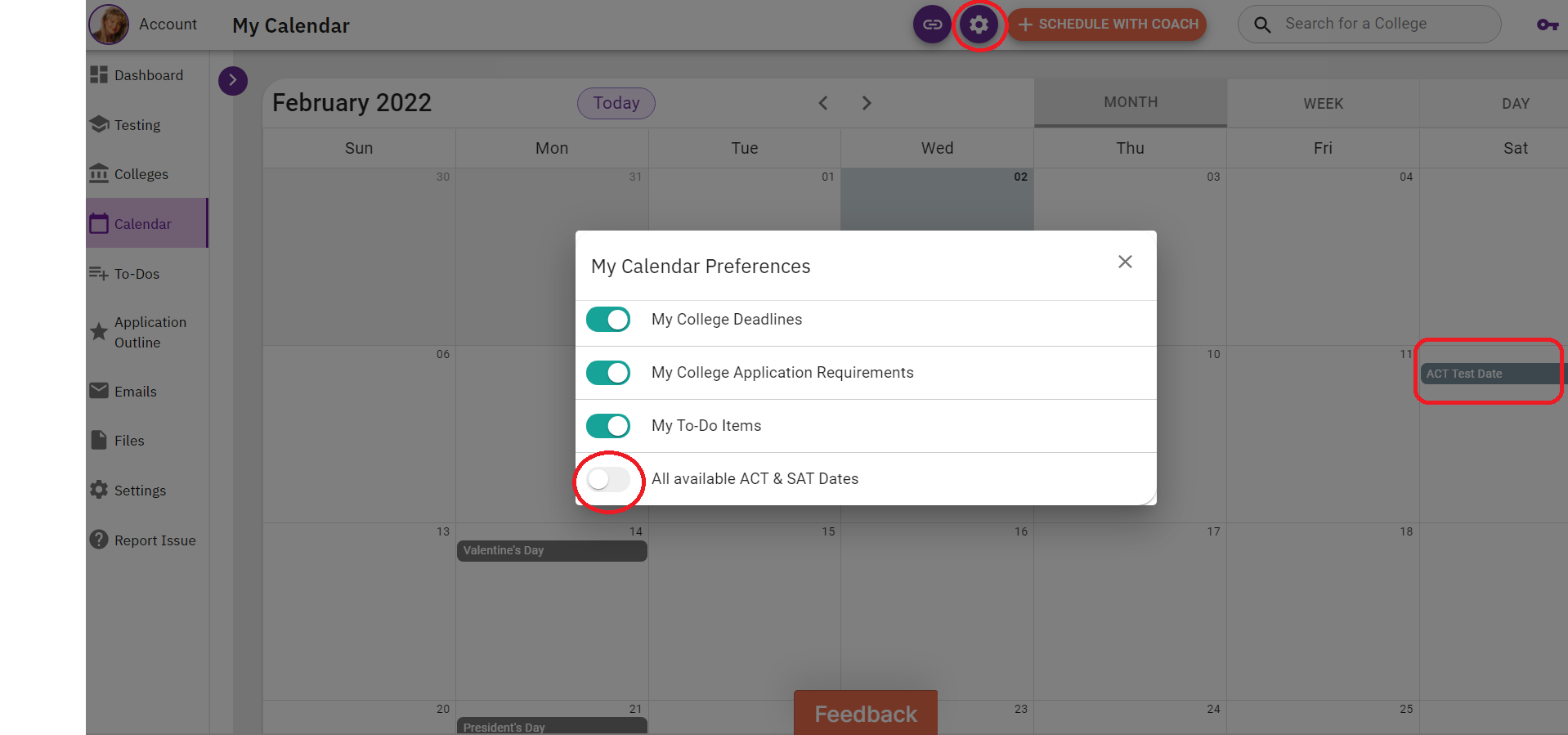
Comments
0 comments
Article is closed for comments.