The time displayed for calendar events on the student's calendar is based on two factors; (1) the timezone setting established by you on the student's profile and (2) the timezone setting set on the student's computer by the student.
When a calendar event is added for a student, it will be displayed according to the student's timezone. The student will see the calendar event based on the timezone you have listed for them in their profile and also based on the timezone setting on their computer.
If you login as the student from your computer, the time will be displayed in "your" timezone as determined by your computer setting. However, if you click into the calendar event, the time will be displayed based on the timezone set for the student's account. It is important to keep in mind that the time is displayed based on the timezone of the computer the calendar is displayed on (yours or the student's).
Viewed from the student's computer:
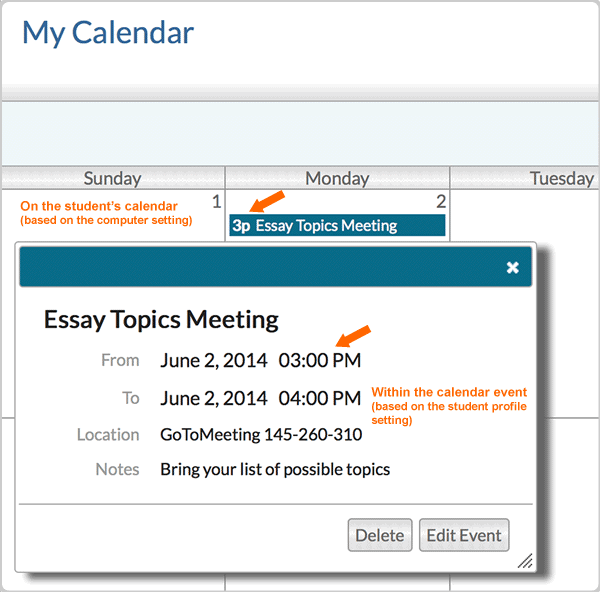
Viewed from the consultant's computer logged in as student:
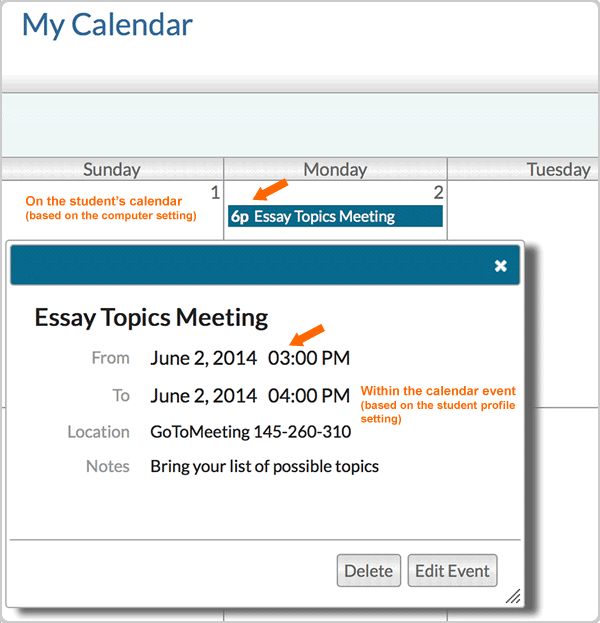
Comments
0 comments
Article is closed for comments.