Scholarships awarded to students may be added to the student's college profile. Both you and your students may post and update the scholarship data. Regardless of who posts the information, the most recent update will be displayed in both your CollegePlannerPro account and the student's CustomCollegePlan account. Scholarship details may be edited by you and your student.
Below are instructions so that you may add scholarship information for your students. Please keep in mind that this information may be both added and tracked from the student's CustomCollegePlan account as well.
Student Scholarship information updated by you within your CollegePlannerPro account
1. Navigate to the College Profile for a specific student
2. "Application Information" section, ensure that the Application status/decision is toggled to Accepted (so that the section expands)
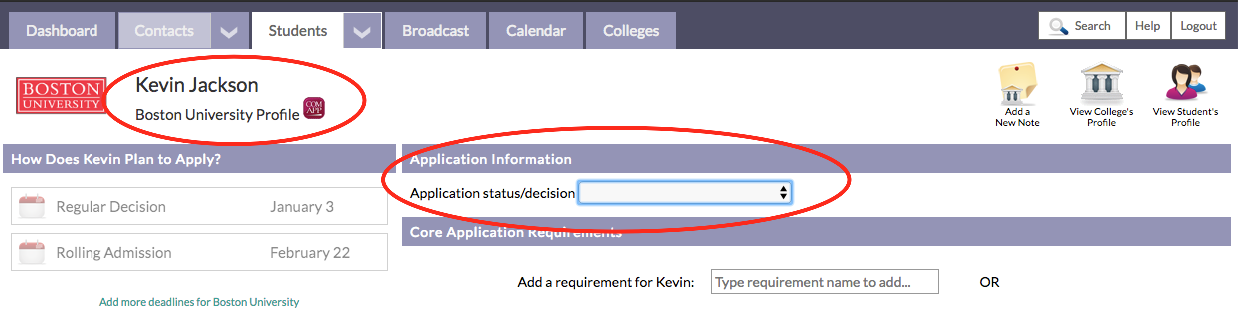
3. Then select Yes for "receive any scholarships"
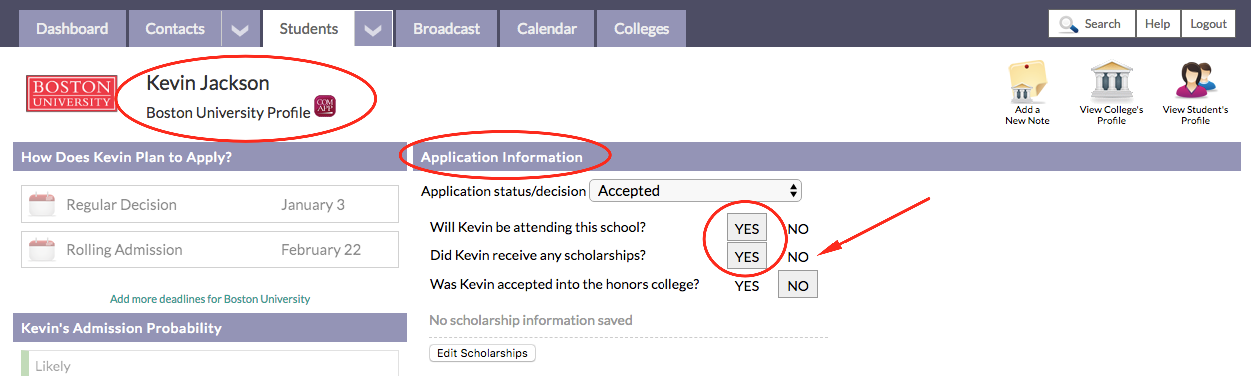
4. A new dialog window will open
5. Complete the information (i.e.) Type, Name, Amount, Years
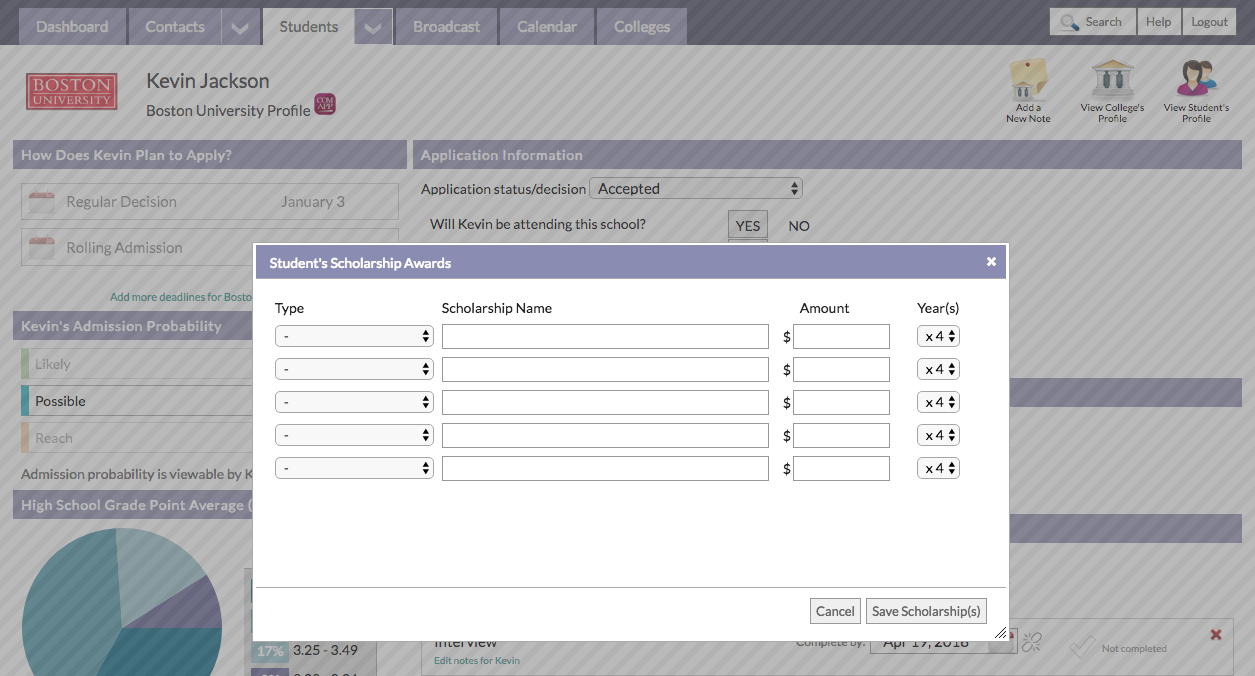
6. Scholarship data may be edited by you by clicking on "Edit Scholarship"
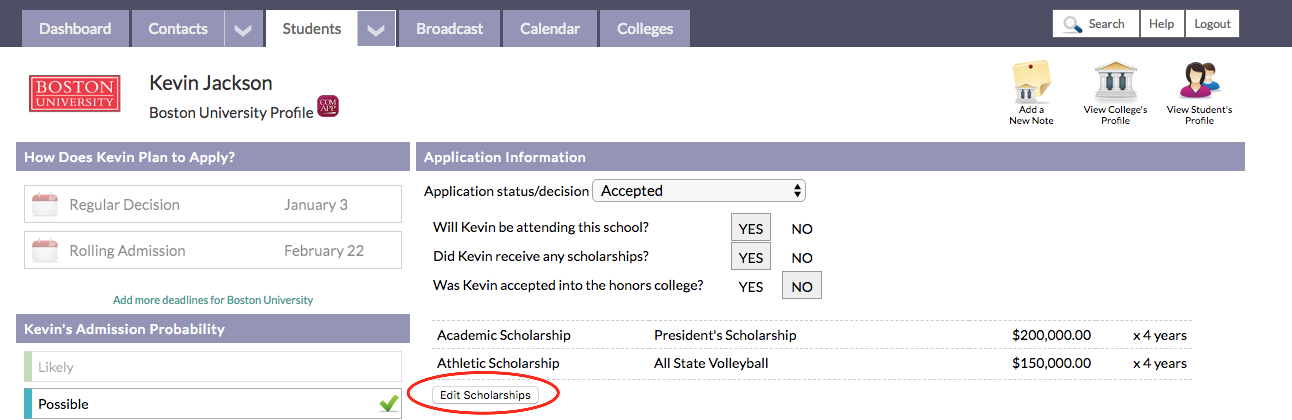
Helpful (related) Articles
Comments
0 comments
Article is closed for comments.