In a Student’s profile the ACT, SAT and PSAT registration and test dates are preloaded. You and your students may add additional test dates and registration deadlines for other tests such as:
- AP
- ACT PLAN
- IELTS
- TOEFL
- IB
- Practice SAT
- Practice ACT
- PSAE
- SAT subject tests (see article, "How do I add SAT subject tests and scores to a Student's profile?")
Add additional tests or exams
- On a Student's profile select the "Edit Exam Test Scores" button from the toolbar
- Click on the “Add an Exam/Test Date” button at the bottom of the window
- In the dialog window "Add an Unlisted Exam/Testing Date", select the test "Type" from the dropdown list
- From the calendar, select the Test Date and the Registration Deadline
- Click on "Save Test Date"
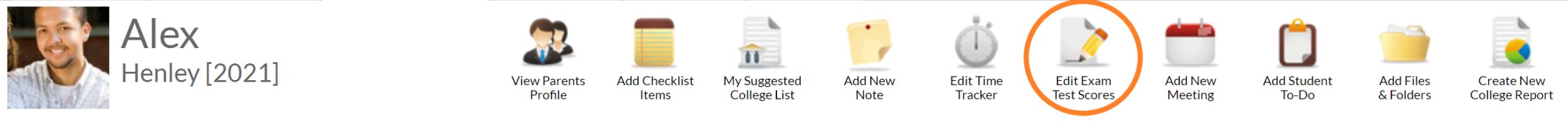
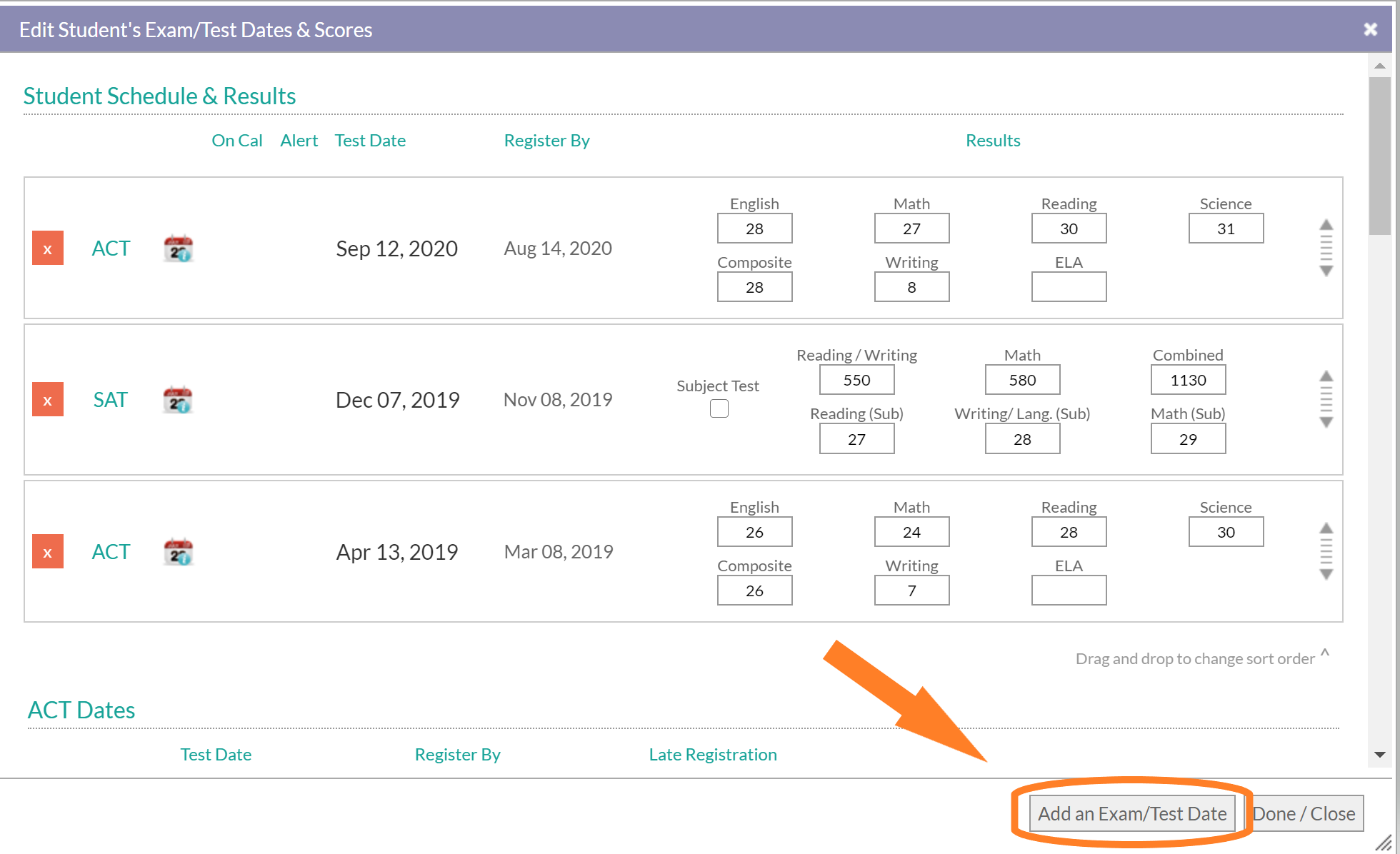
Display additional tests on the Student calendar
In order to have these dates displayed on the Student's calendar, you will need to take a couple of steps. For more information on how to display the test date on the student calendar and also set up a calendar alert, check out the article, "How do I create Student calendar items and alerts for test/exams?"
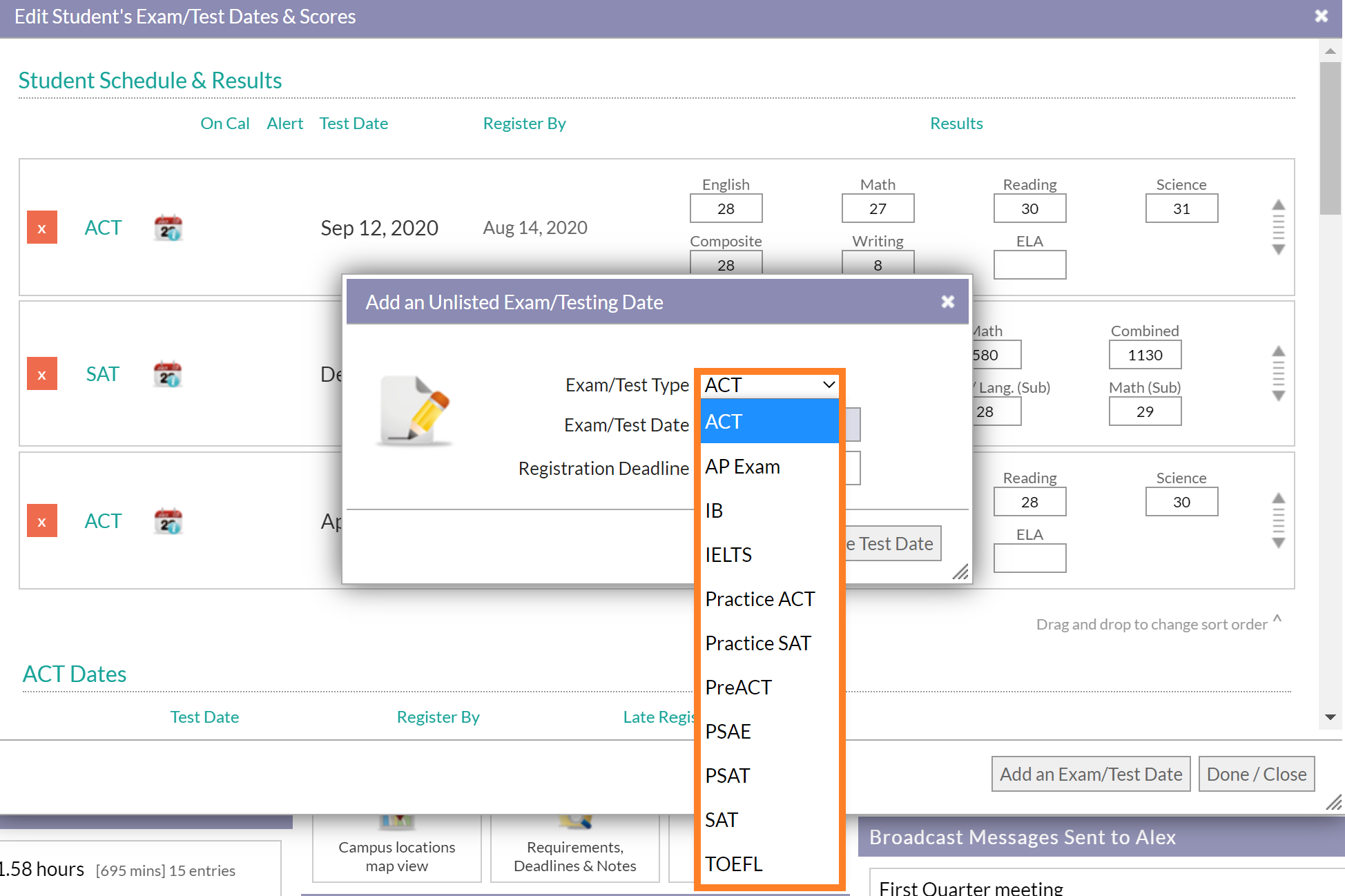
Comments
0 comments
Article is closed for comments.