How to "Detach" a checklist item to avoid updates made to the template item:
You may have listed specific notes for students that you do not want to be overwritten by updates made on the checklist template. In those instances, there is the option to "detach" a checklist item on a student profile. This will prevent the existing note on the student checklist from being replaced by the latest update.
- Navigate to the student's profile
- In the section, "My Checklist", click on the checklist item you want to detach
- Click on "Detach"
- Read and then confirm by selecting "Yes, Detach from Template"
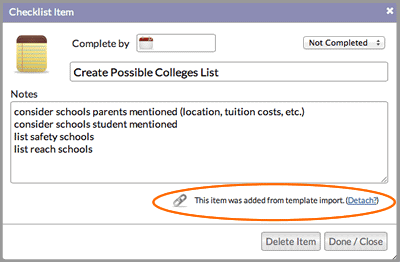
Comments
0 comments
Article is closed for comments.