Calendar items can be created directly from your Calendar, the daily calendar on your Dashboard or from the Student's profile. Setting up meetings through your CollegePlannerPro account enables you to include reminder alerts and email notifications regarding an upcoming meeting. Calendar event may also be added to Time Tracker. For more information on creating calendar items from your calendar, see "How do I create a Student calendar event from the Dashboard or Calendar tab?"
Create a calendar event from the Student's profile:
- Navigate to the student’s profile
- Click on “Add New Meeting” from the toolbar
- Type in a "Title" (keep in mind this will be displayed on your and the student's calendars)
- Complete the date and time elements
- Type in a "Location" and "Notes" (this is a great place to include Skype or Meeting Connection Information)
- Set the "Alerts"; you may set reminders for yourself via email and/or text (if your mobile phone is linked to your account). You may also set up a student "Alert" and have the option of also sending an "Alert" to the parent(s)
- Indicate if you want this event included in Time Tracker
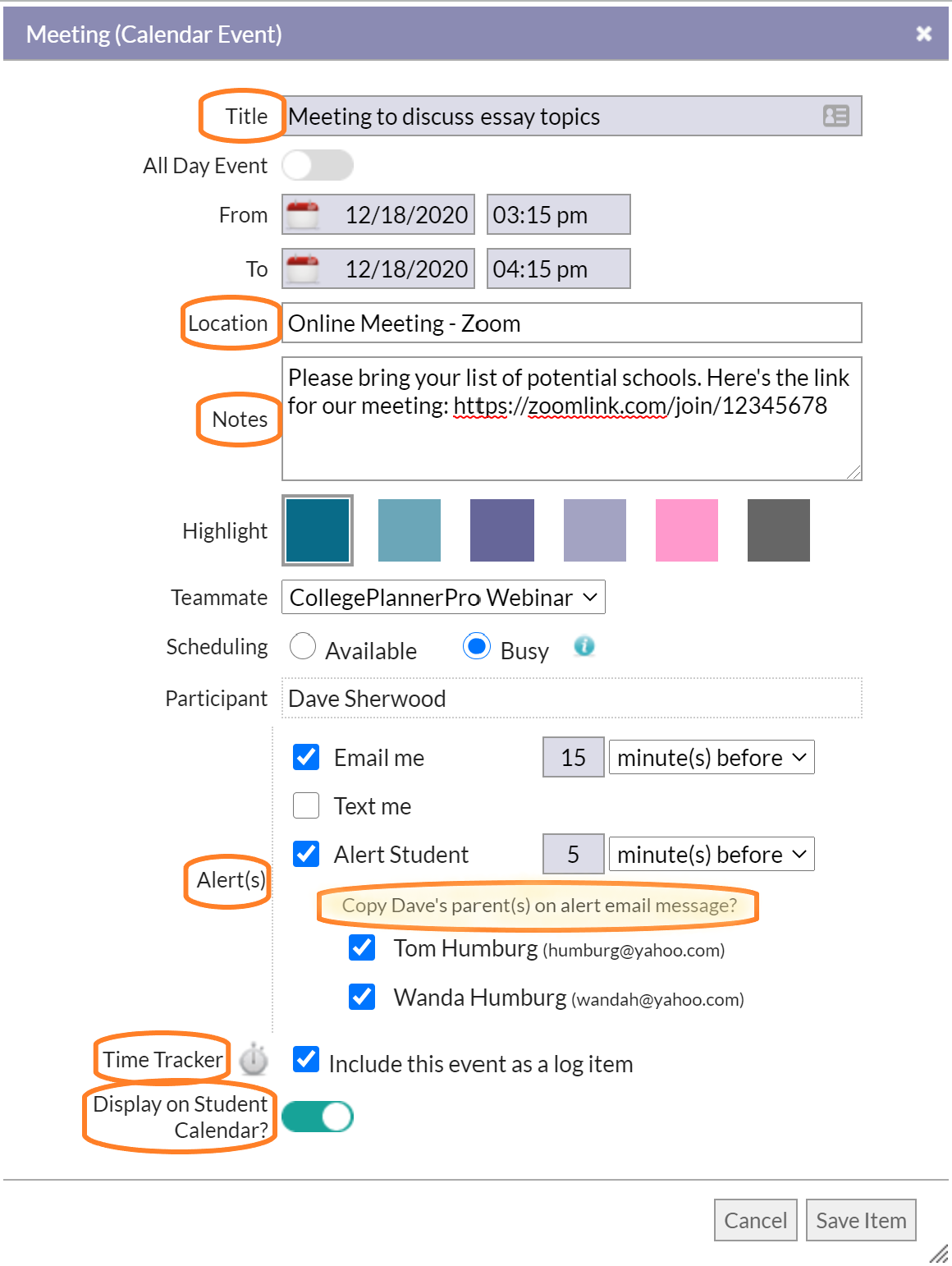
Note:
- "Alerts" may be sent to students by email and also as a text message (their mobile phones needs to be linked to their account).
- Email "Alerts" may be sent to parents who have email addresses listed in the Contact profile.
- You may determine whether or not the calendar item is displayed on the student calendar by using the toggle at the bottom, "Display on Student Calendar".
- You may "Highlight" the calendar event by color. For more information see, "How do I customize calendar event labels?"
Helpful (related) articles:
- How do I create calendar events and alerts?
- How do I create a calendar event from the Contact/Parent profile?
- How do I create a Student calendar event from the Dashboard or Calendar tab?
- How do I email a notification of a Student calendar event?
- How do I email a notification of a Contact/Parent calendar event?
Comments
0 comments
Article is closed for comments.