Students may be removed or unassigned a Multi-Student To-Do from the "Students Main" page or from the student's profile page. Multi-Student To-Do's may also be deleted. For more information on that, see the article, "How do I delete a Multi-Student To-Do?"
How to remove students from a Multi-Student To-Do from "Students Main"
(1) Navigate to the “Students Main" tab
(2) From the "Multi-Student To-Do's" section, click on the To-Do you wish to remove students from
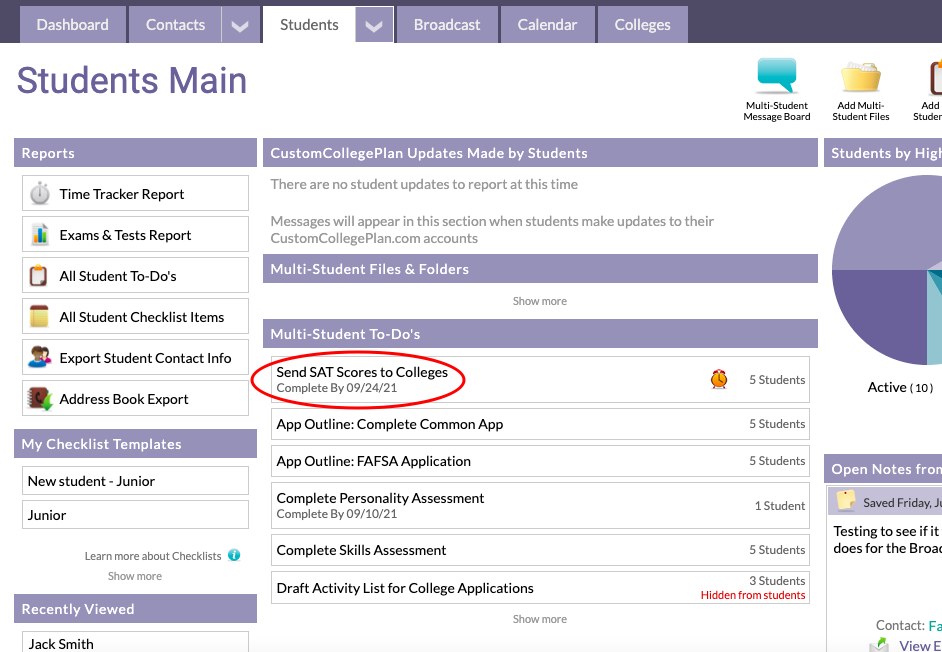
(3) The To-Do will open in a new dialog window
(4) Click the "Unlock to Remove Students" button
(5) To remove students, simply click the orange ![]() next to the student(s) you wish to delete
next to the student(s) you wish to delete
(6) Select “Save To-Do"
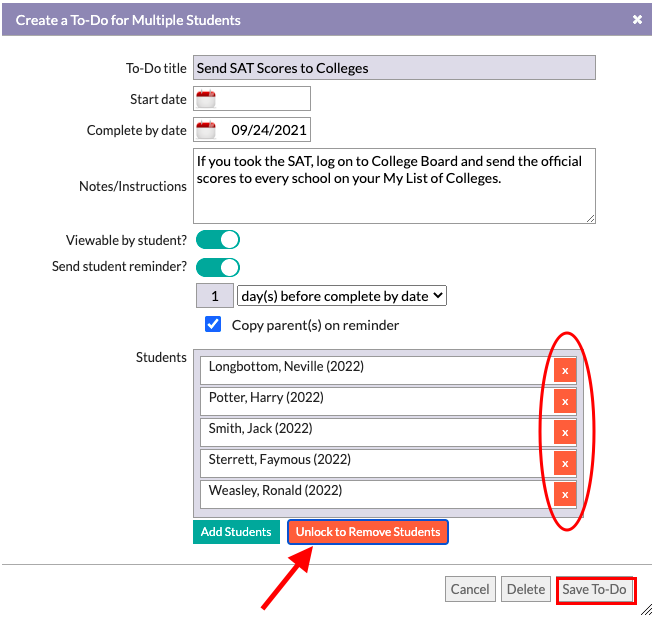
How to remove a Multi-Student To-Do from the Student Profile
(1) Navigate to the student's profile page
(2) Select the To-Do
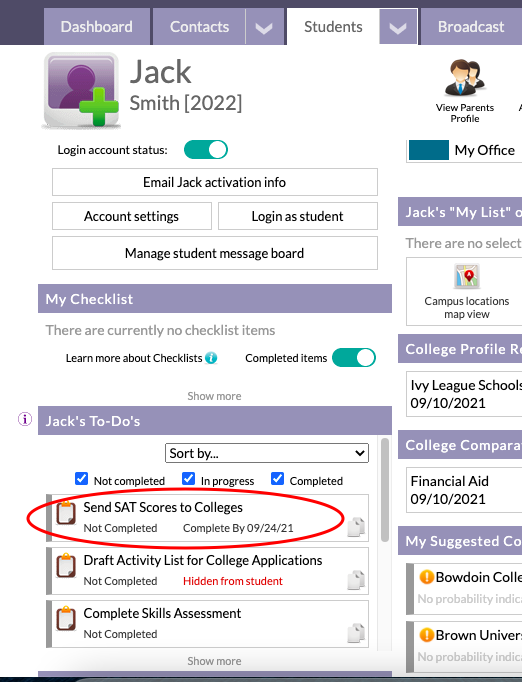
(3) A new dialog window will open, select "Delete To-Do"
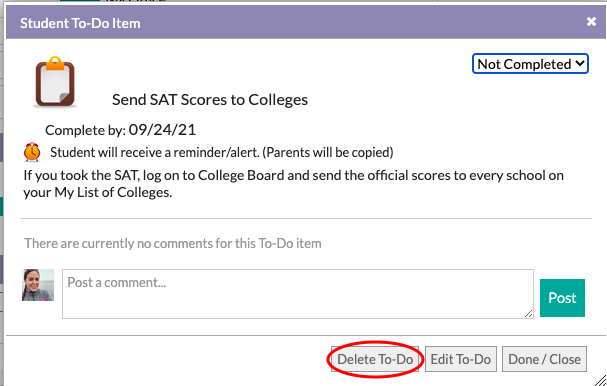
(4) Next, either select "Delete for only THIS student" or "Delete for ALL students"
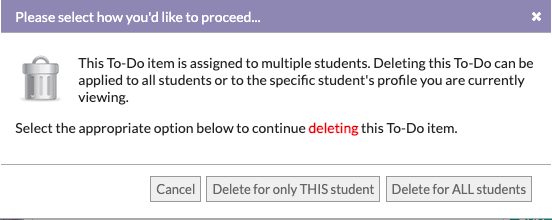
(5) "Confirm" delete
Comments
0 comments
Article is closed for comments.