The "Emails" tab in CustomCollegePlan (the Student side of the system) is where all emails sent by you through your CollegePlannerPro account will be stored. This creates a history of all emails you have sent the student so that even if a student deletes a message or doesn't check their personal email account, a copy of the email will always be available for them on their account.
Exception: The only emails that will NOT appear on this tab are the emails sent to your student for posts you make to the Conversation between you and the student. Students may view the posts to the Conversation on their Dashboard, via the text message they optionally received and the email message sent to their email inbox. Depending on the student's Conversation notification preferences they will receive content posted to the Conversation differently.
Within CustomCollegePlan, the Emails tab is located here:
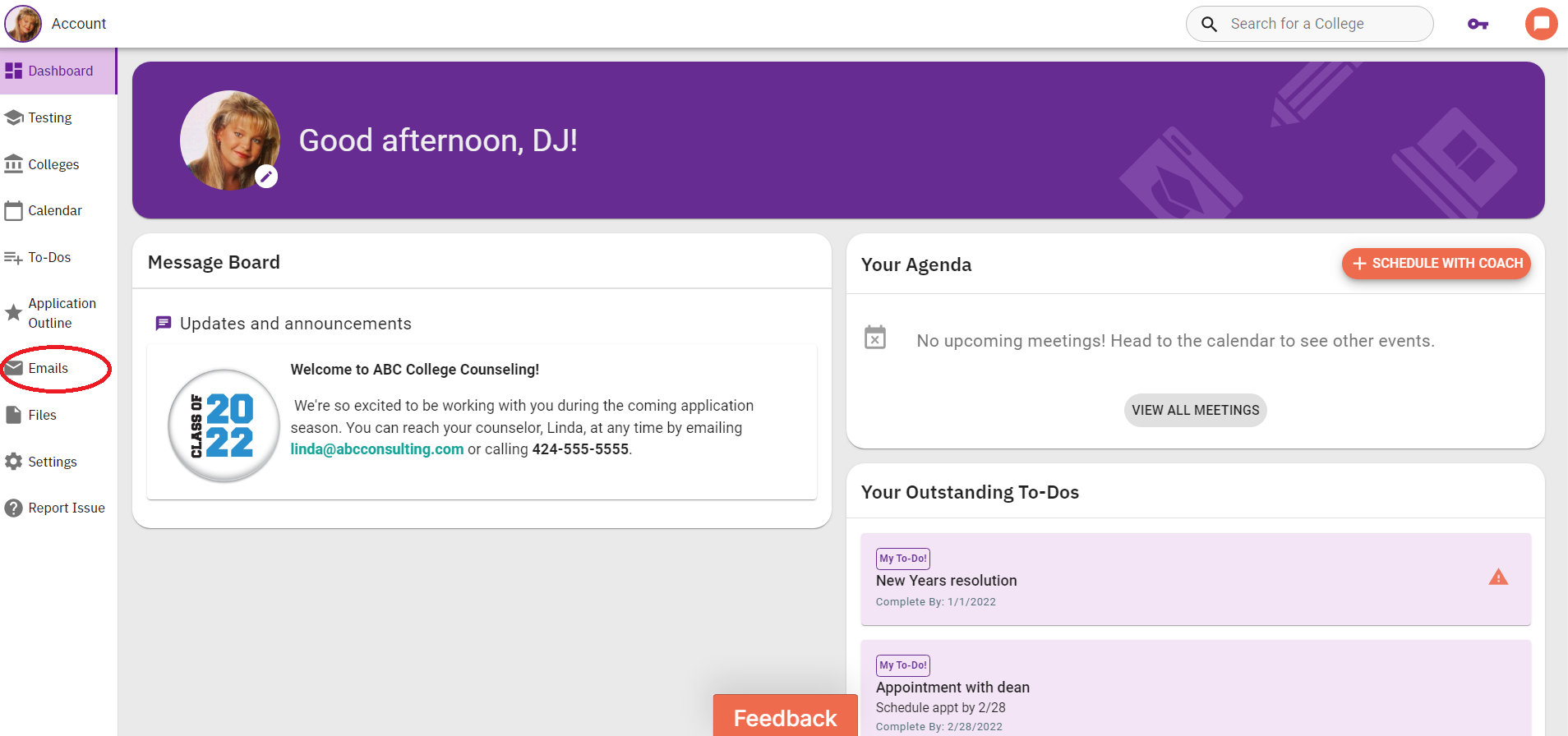
Comments
0 comments
Article is closed for comments.