How students may reset their password from the CustomCollegePlan login page:
1. Go to the CustomCollegePlan login page (www.customcollegeplan.com)
2. Directly below where they input their credentials, click on "Forgot password?"
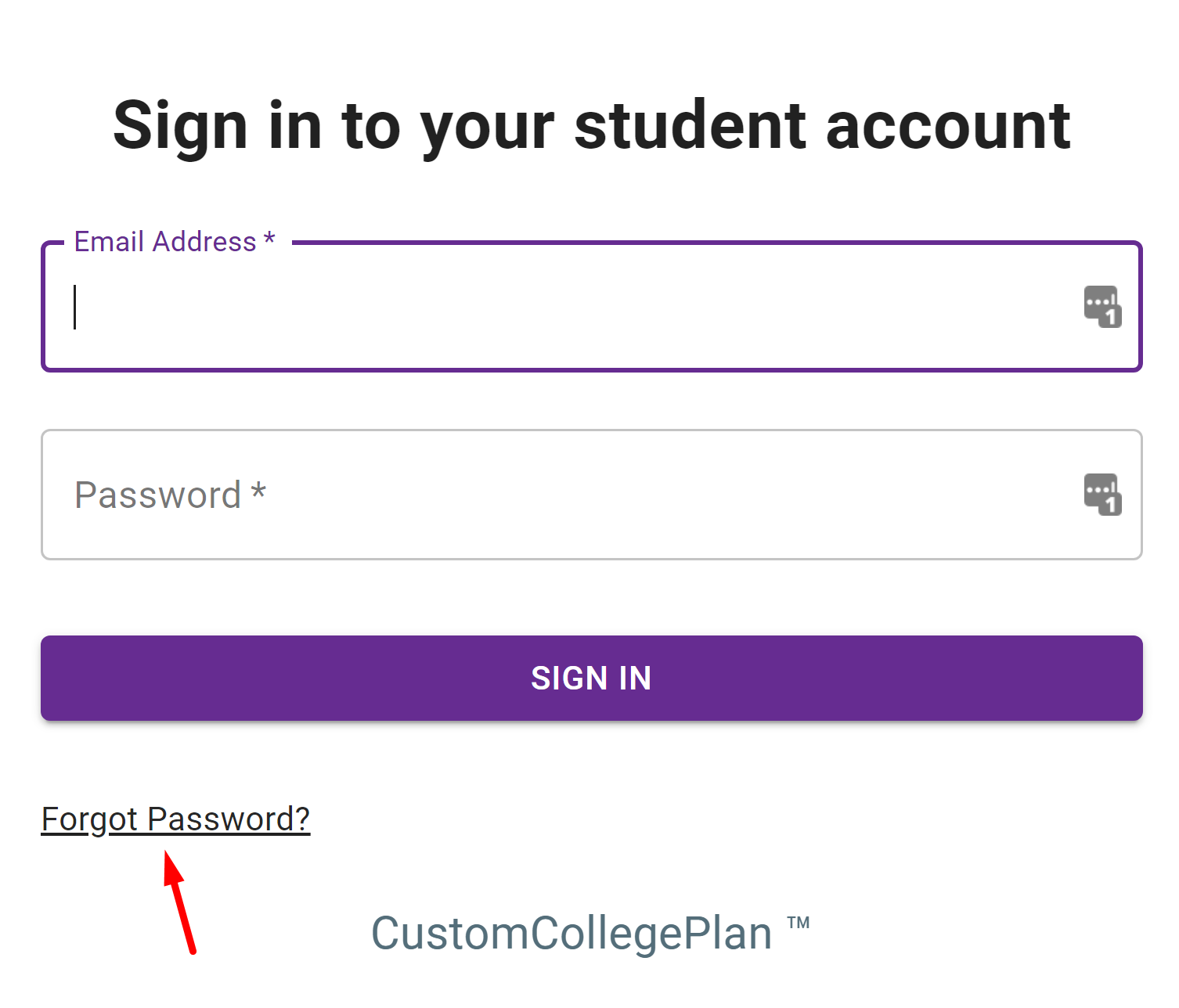
3. A new dialog box will open. Enter the requested information and click "Email me a reset link".
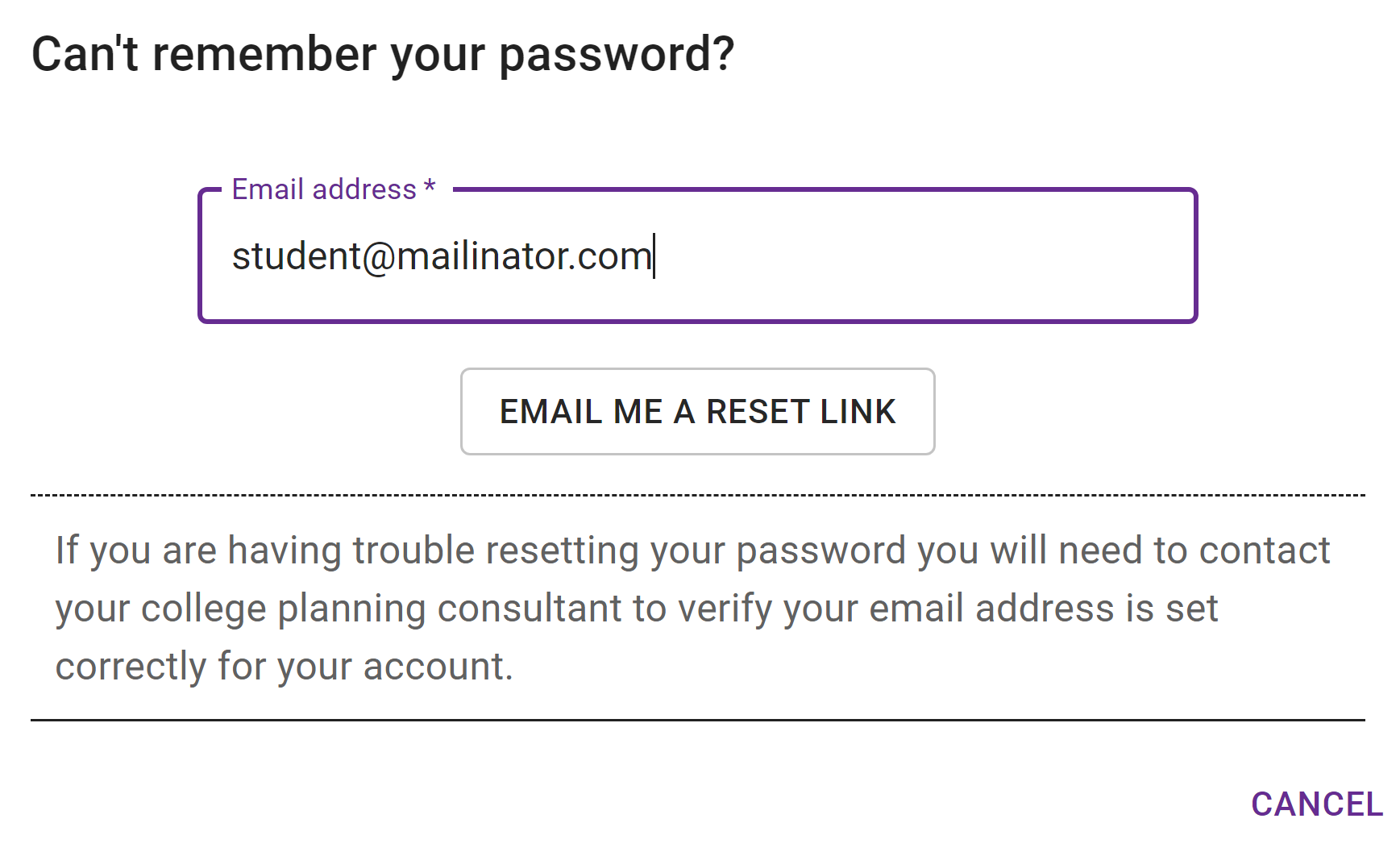
4. If this does not work, either the student account has not been activated by the consultant, or the email address entered does not match the one that is associated with their student account. The consultant can check on these items from the student profile page.
How students may change or update their password from within their CustomCollegePlan account:
Click the Settings tab in the navigation menu on the left:
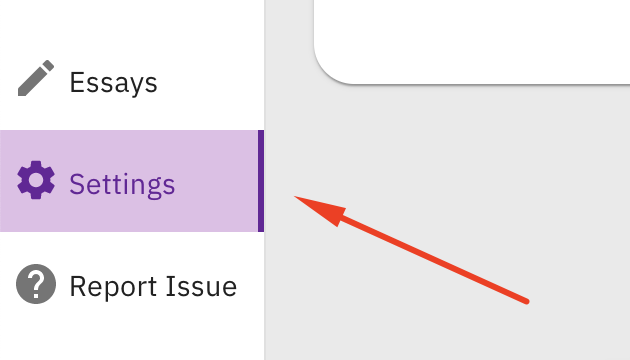
Follow the prompts to complete the password reset in the "Change My Password" panel:
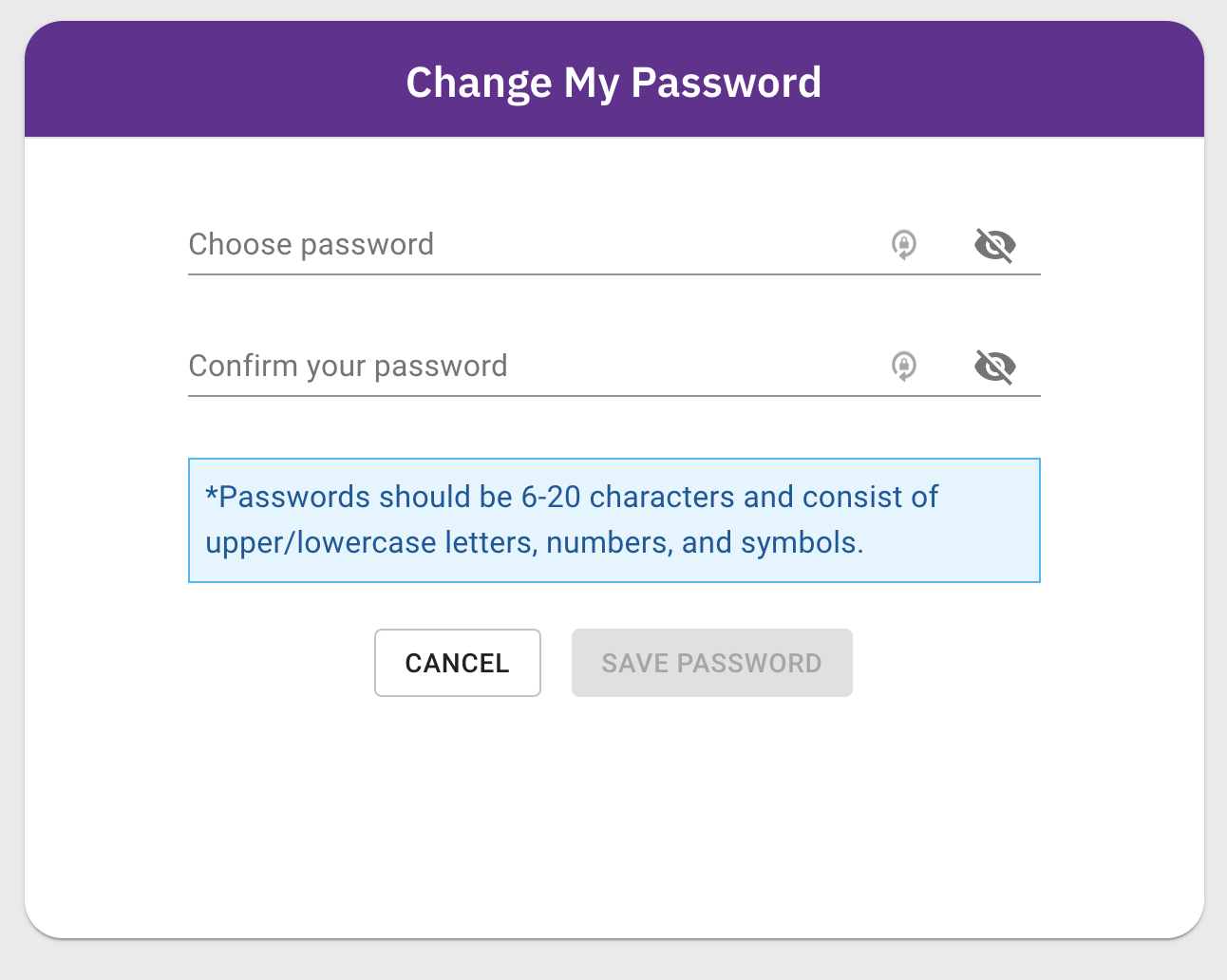
Comments
0 comments
Article is closed for comments.