If you have multiple event types set up in your appointment availability, it can be cumbersome to manage the blackout dates by going through each individual appointment:
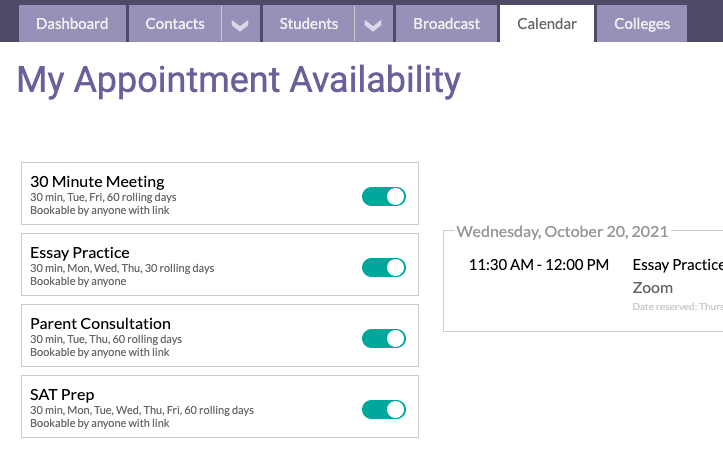
However, there is an easy way to apply blackout dates to all of your available event types.
To blackout dates across all event types, create a calendar event for the dates you are unavailable and mark that time as busy.
For example, if you're on vacation from 7/1 - 7/10, you would create the calendar event as shown below. 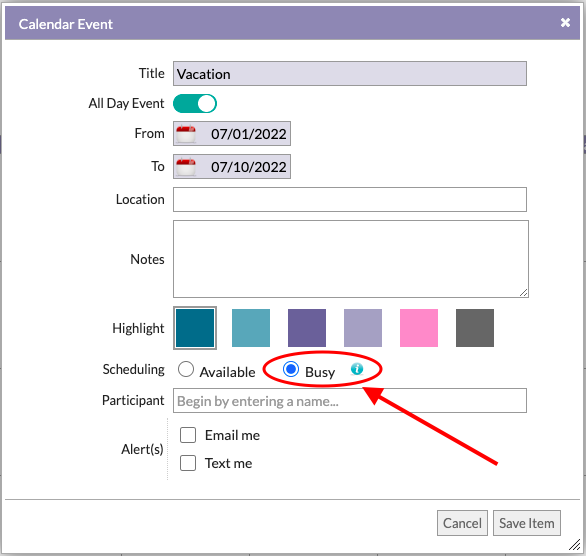
Marking the scheduling status as "Busy" will remove those dates from your list of available dates within the scheduling module.
Comments
0 comments
Article is closed for comments.