Once a minimum number of admission decisions have been saved in your CollegePlannerPro account, a list of colleges where students have been frequently admitted will be displayed on the "Colleges Main" page. In order to create and maintain this list, either you or your students will need to indicate admission decisions. In order for a school to appear on the "Top Admitted Colleges" list, there need to be at least three students within your account that show an 'admitted' admissions decision for that particular school. 'Admitted' decisions include: Accepted, Accepted (spring semester), Deferred then accepted, and Waitlisted then accepted.
How to track admission decisions:
- Admission decisions may be managed by you from the student profile on your CollegePlannerPro account. (See, "How do I track the Admission Decision for a Student?")
- Admission decisions may also be managed from the student's CustomCollegePlan account. (See, "How do Students track the Admission Decision for each college?")
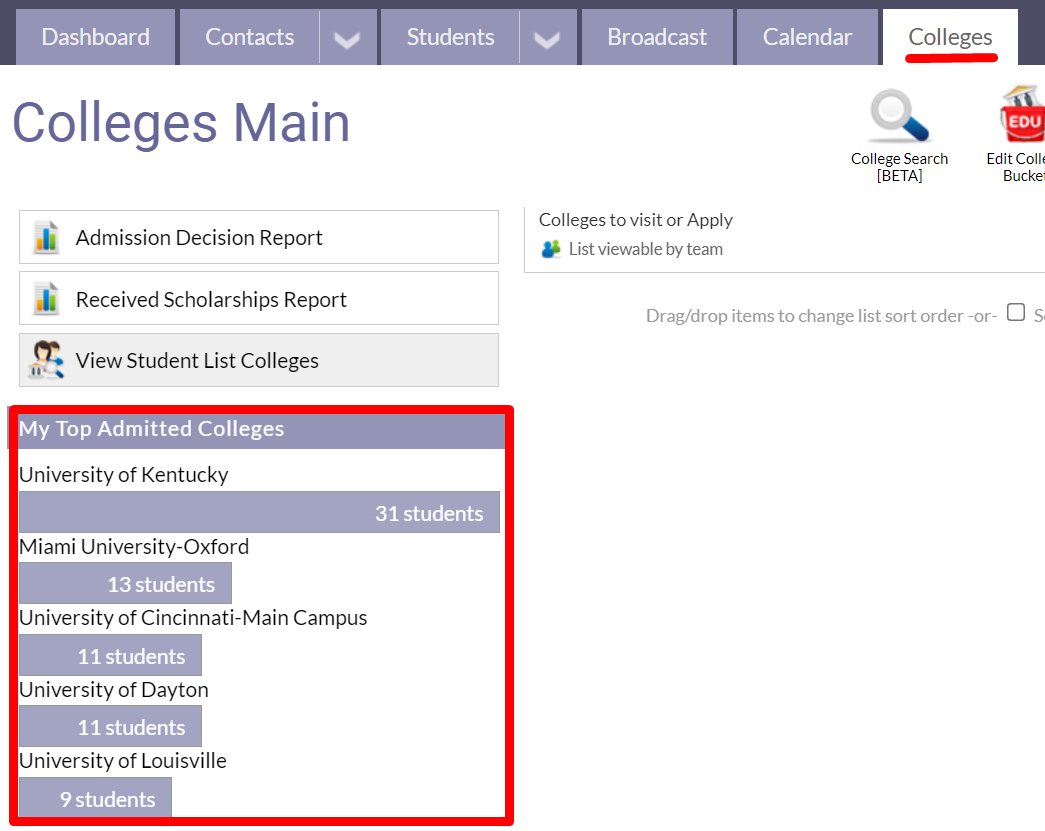
Comments
0 comments
Article is closed for comments.