When a student has a college added to their “Suggested College List”, or if they’ve added the college to their own “My List” within CustomCollegePlan, a new college profile specific to that student is created. To access a student’s college profile, navigate to their student profile, and click a school on either the "Suggested College List" or the "My List".
Once there, you can quickly navigate between schools on the list by clicking the green arrows pointing left and right at the top of the page, under the menu items.
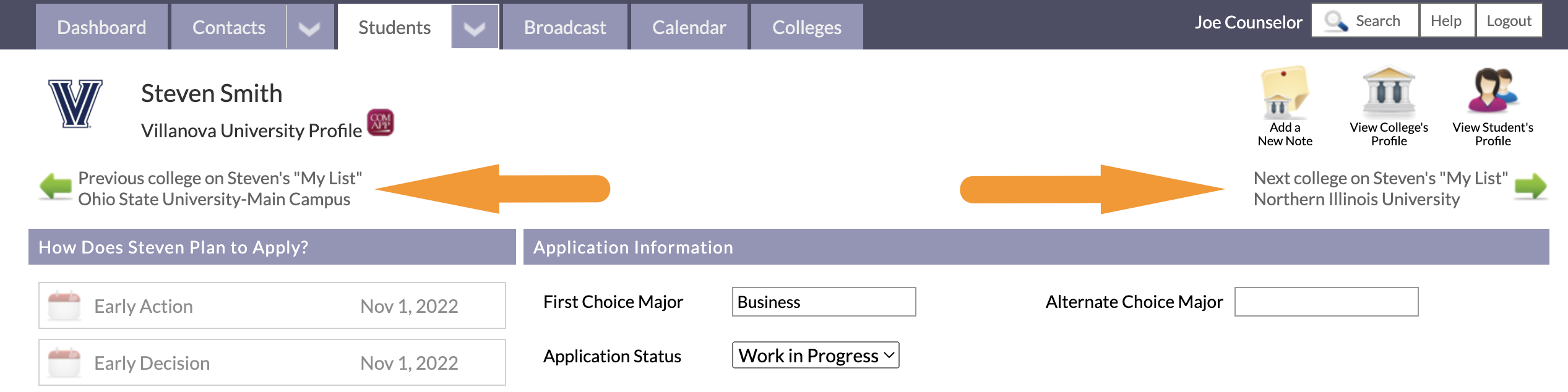
If you arrived at the student's college profile by clicking on a school from the "Suggested College List", the quick navigation will cycle through schools from the "Suggested College List". Accordingly, clicking on a school from the student's "My List" means the quick navigation will cycle through schools on the student's "My List".
Comments
0 comments
Article is closed for comments.