Now you may use your favorite mobile device to communicate with your Students and keep tabs on updates to their account. It's really easy to post a comment to the Conversation or within a To-Do. All Student Profiles for your active students are available for you to both review and manage.
How to view active Students from your mobile device:
- From your mobile device, log on to cpp.ms
- Select "Students" from your Dashboard
- You may view the profiles for all Active students. You may also check on Student Updates by clicking on "CPP Student Updates."
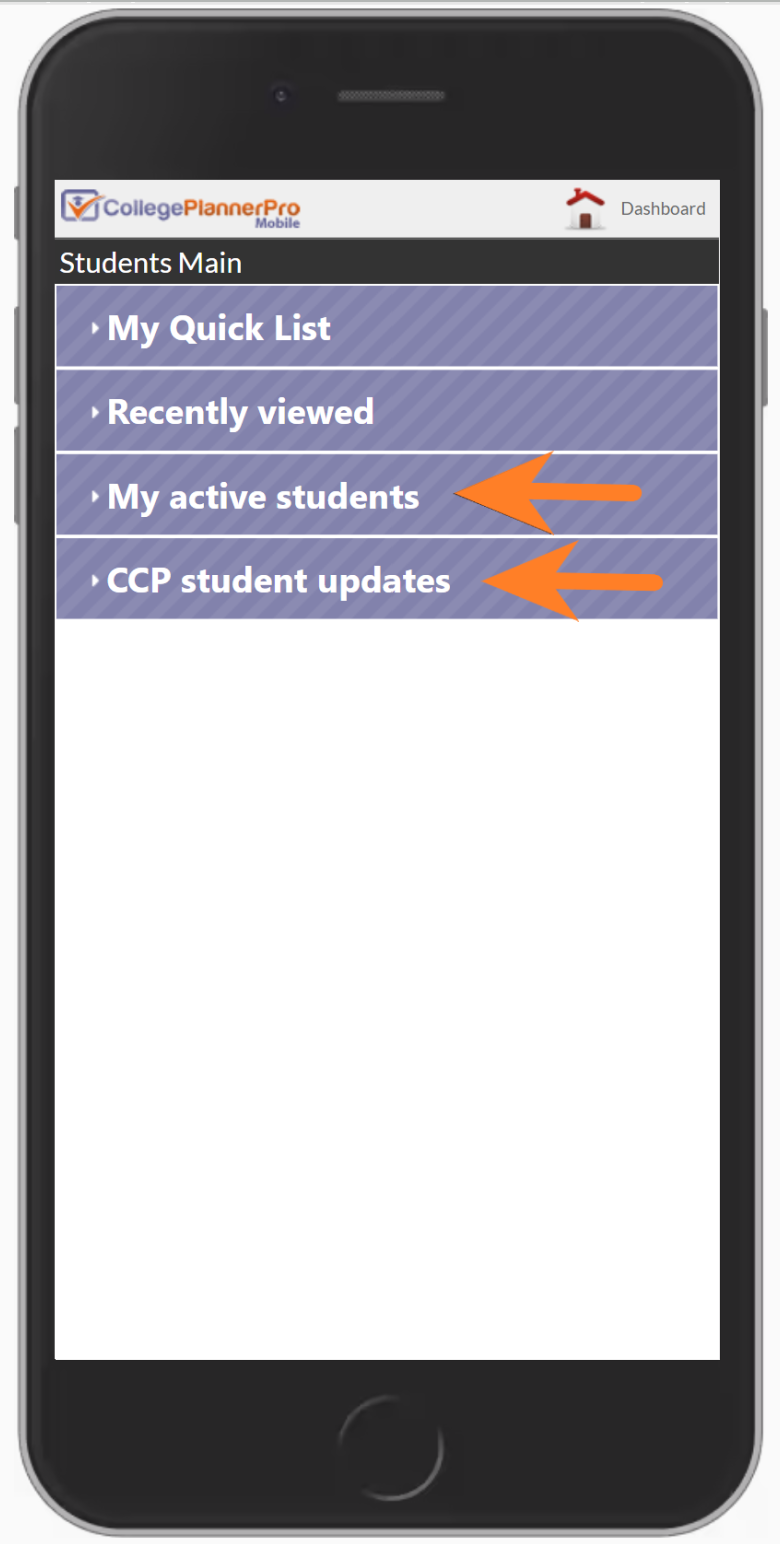
What changes can I make to the Student's Profile?
- Edit and add profile information
- Post messages to the Conversation
- View upcoming and past meetings
- Add new meetings and set up alerts
- View both your Suggested College list and the Student's 'My List'
- View test dates and scores
- Add a new To-Do
- Post a comment within the To-Do
- Edit a To-Do
- View and manage existing Notes (including editing and emailing Notes)
- Add new Notes
- Add or remove from Quick List
- Navigate to Contact/Parent profiles
- And, more...
Comments
0 comments
Article is closed for comments.