College tags may be added from both the full version of CollegePlannerPro and from your mobile device. If you are on a campus tour and want to add a tag, simply log in via your mobile phone or tablet and tag away!
How to add a College Tag from your mobile device
1. Log in to cpp.ms from your phone or tablet
2. Select "Colleges"
3. Locate the schools from one of the following lists: "Custom College Lists" or "Recently Viewed". (If the college you want to access is not located on one of these lists, login to the Full Version of CPP so that you may add the college to one of them. See Can I access the regular version of CollegePlannerPro from my mobile device?)
4. Select "Tags"
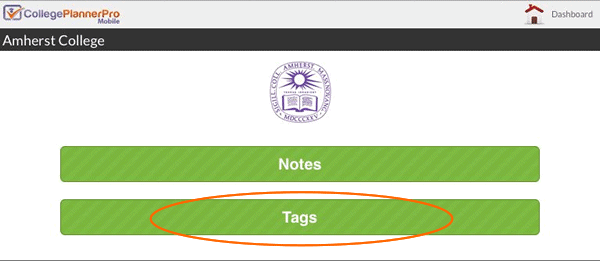
5. Start typing in the Tag. As you type, previously used tags will be populated as possible suggestions for you.
Helpful (related) articles
Comments
0 comments
Please sign in to leave a comment.