How do I edit the "Quick Add" Deadlines and Requirements?
Follow
Editing "Quick Add" Deadlines & Requirements
- Navigate to the “Colleges Main” tab.
- In the toolbar click the “Edit Deadlines & Requirements” button.
- On the page that opens you see all the application deadlines, core requirements, and other requirements that exist in your CollegePlannerPro account.
- To add a deadline or requirement as a "Quick Add", check "Yes" in the column that says, "Quick Add?".
- The deadline or requirement will now show as an option when you click "Show Quick Add" in a college's profile.
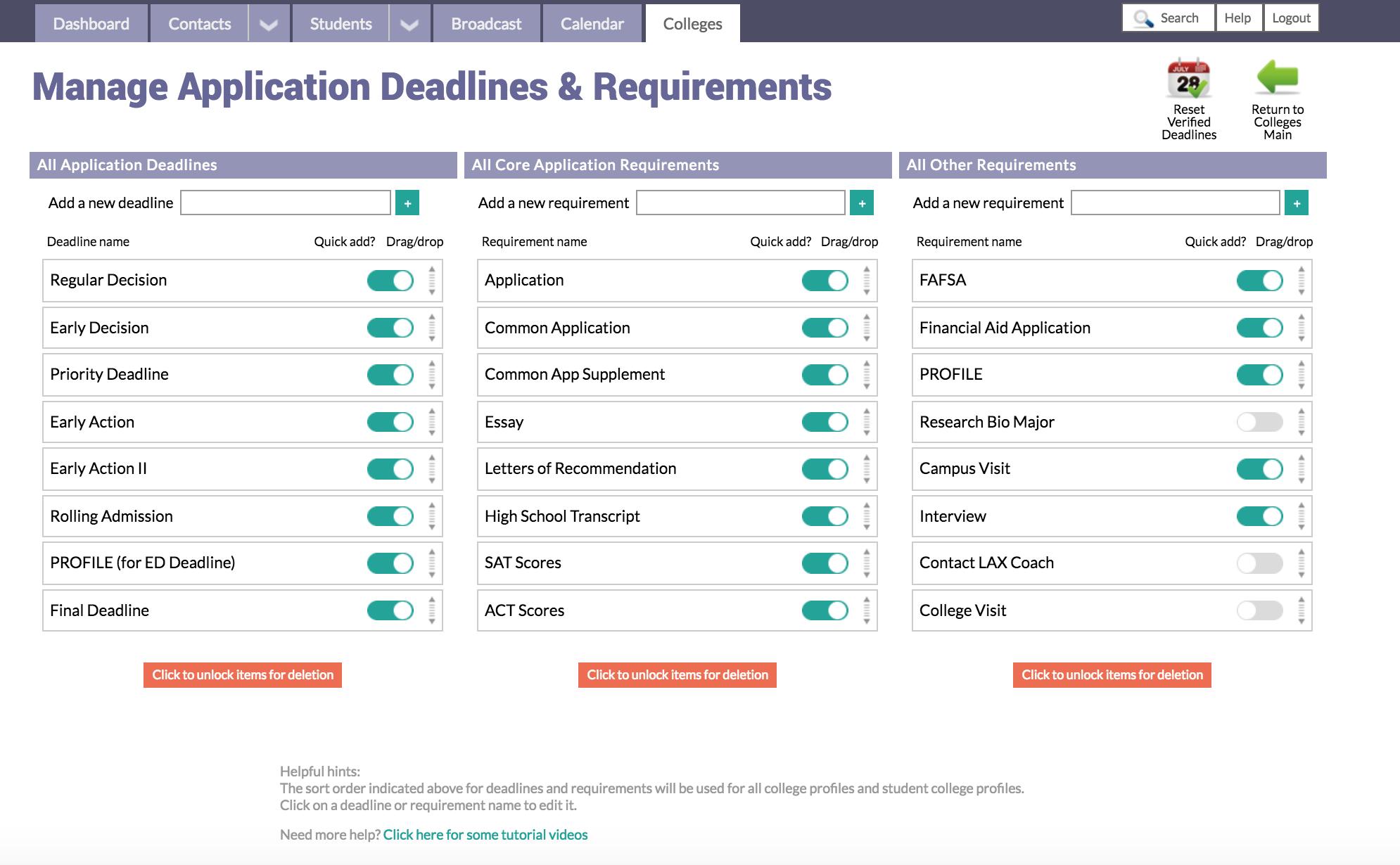
Comments
0 comments
Article is closed for comments.