| This article is a part of our New Member Training Guide in the College Lists section. Navigate to the next article in the series by following the link at the bottom of this article or return to the New Member Training Guide homepage here. |
Students each have the ability to create a list of colleges and universities that interest them. Within a student’s CustomCollegePlan account under the “Colleges” tab, your student will see two lists: “Suggested Colleges” and “My List of Colleges.” The Suggested Colleges list is the list you create for them and the My List of Colleges is the list they may edit. The "My List of Colleges" is the list that the college deadlines and requirements will be based on.
Schools may be added to the student's "My List" two ways. (1) By selecting a school from the "Suggested Colleges" list. Simply click on the green arrow to add the school to the "My List of Colleges". (2) Also by clicking on the "Add College to My List" button from the right-hand corner and then typing in the name of a school. Additionally, students may also add schools to their "My List of Colleges" directly from a College Profile by using the "Add College to My List" button.
Schools appearing on a student’s "My List of Colleges" may only be added or removed while logged into the student's CustomCollegePlan account. This may be done either by the student or by you from the student's account.
Adding a college to the "My List" from the Colleges Tab
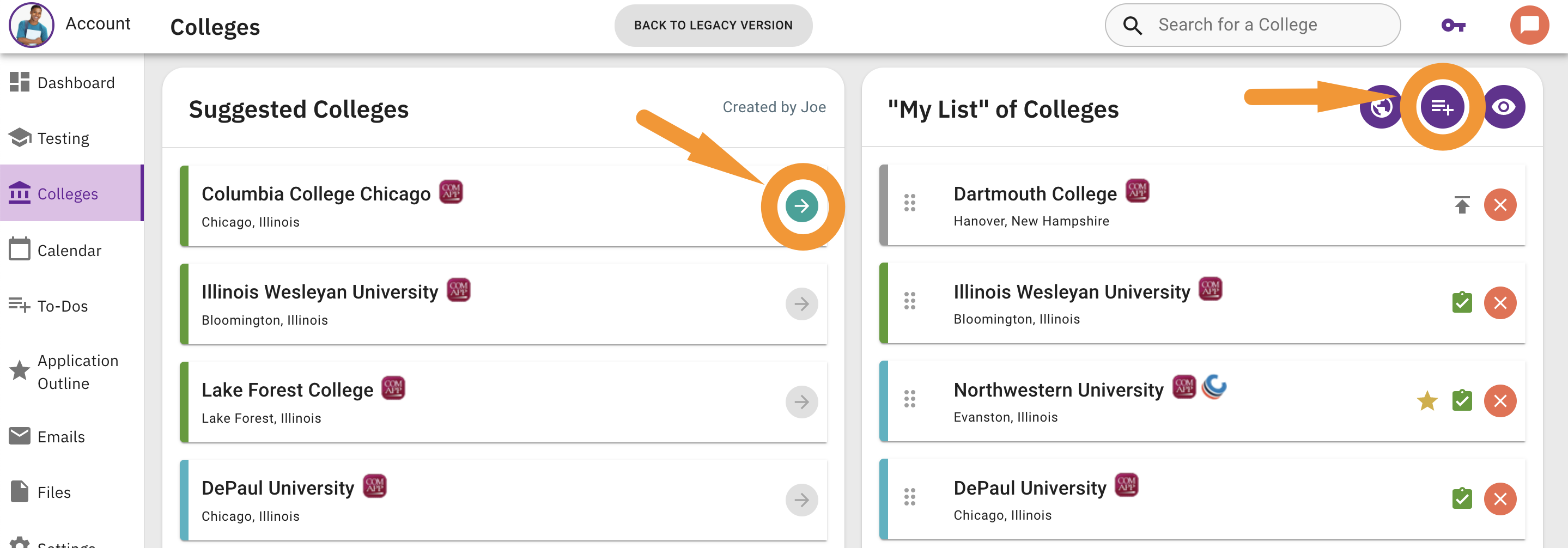
Adding a college to the "My List" from a College Profile
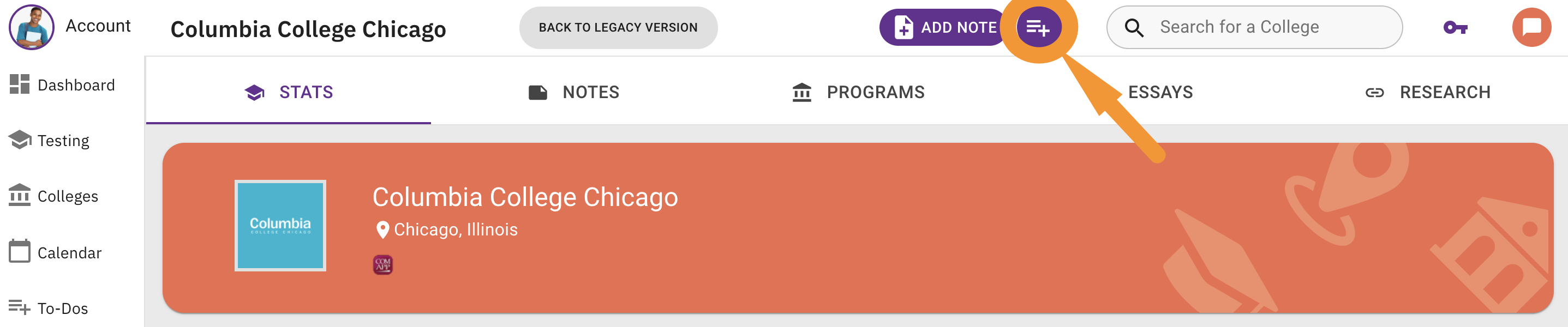
Comments
0 comments
Article is closed for comments.