Student and Contact Notes are the notes you keep within a Student or Contact Profile. You have the ability to edit, email, delete and print these notes. If you prefer to keep a paper copy of your notes in addition to having them saved within the profile, you can elect to print all of your notes or just a specific note.
How to print Notes
- Navigate to the Student or Contact profile
- In the "Notes & Emails" section, scroll to the bottom of the section
- Click "Print Note Options"
- To print a specific note, click the teal "Print Note" button
- To print all of your notes, click "Print All Notes"
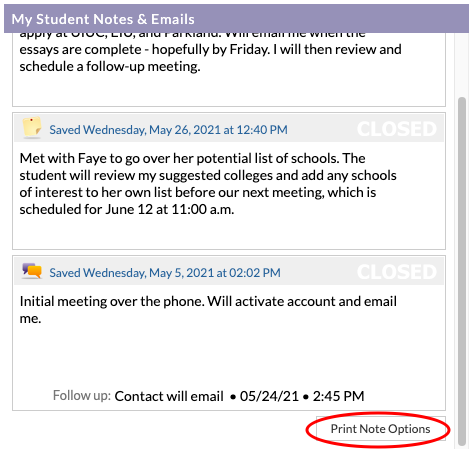
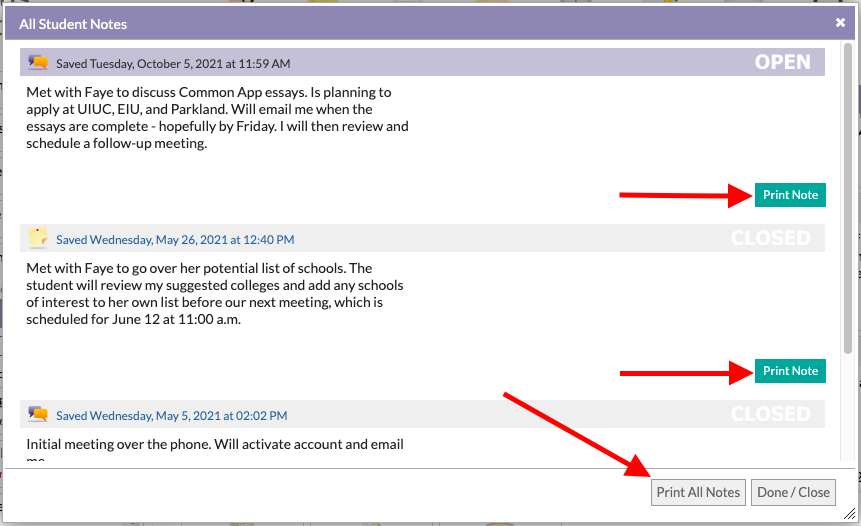
Comments
0 comments
Article is closed for comments.