By default, the Quick List is presented in the order you’ve added the Students or Contacts. You can switch it to alphabetical order by following the steps below.
How to set the sort order of Quick Lists:
- Navigate to your Dashboard and select "My Setting & Preferences" from the toolbar
- This will bring you to a page where you can determine some preferences in the "General Preferences" section (top right-hand column)
- Set your preferred order by toggling "Order added", "Last name" or "First name"
- Be sure to scroll down and click on the green "Save All Settings" button at the bottom of the page
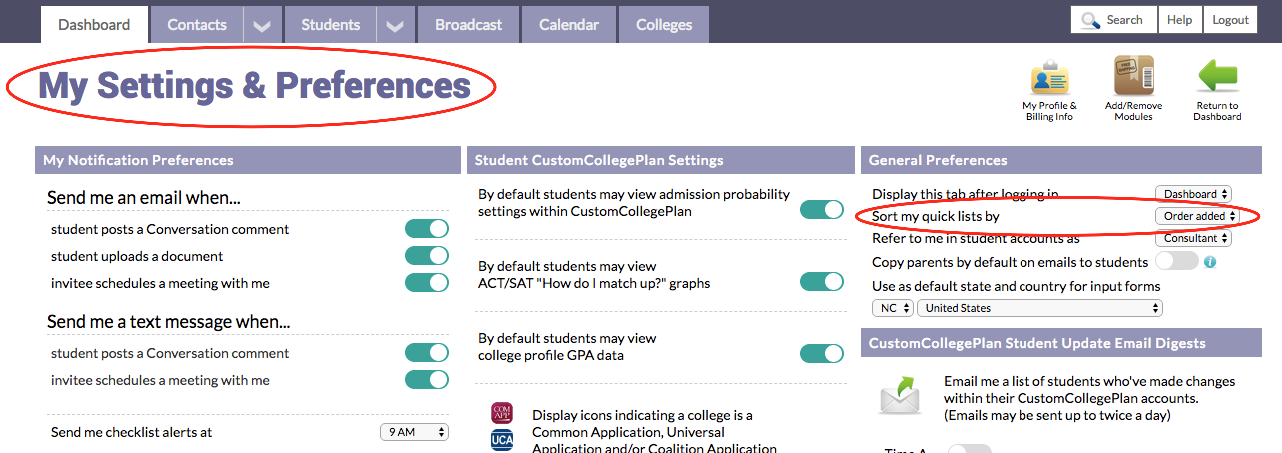
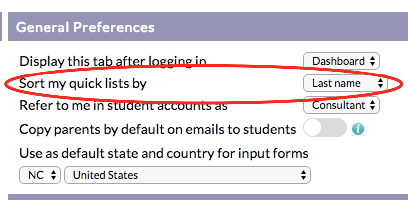

Comments
0 comments
Article is closed for comments.